Room-based sessions
Create or join a room, invite your partner (and observers), choose your role (PF/PM), and you're in.
SyncPit makes MSFS shared flying effortless. Create a room, assign seats (PF/PM), hand over controls with one click, and keep flight plans in sync. Native desktop app, clean & fast.
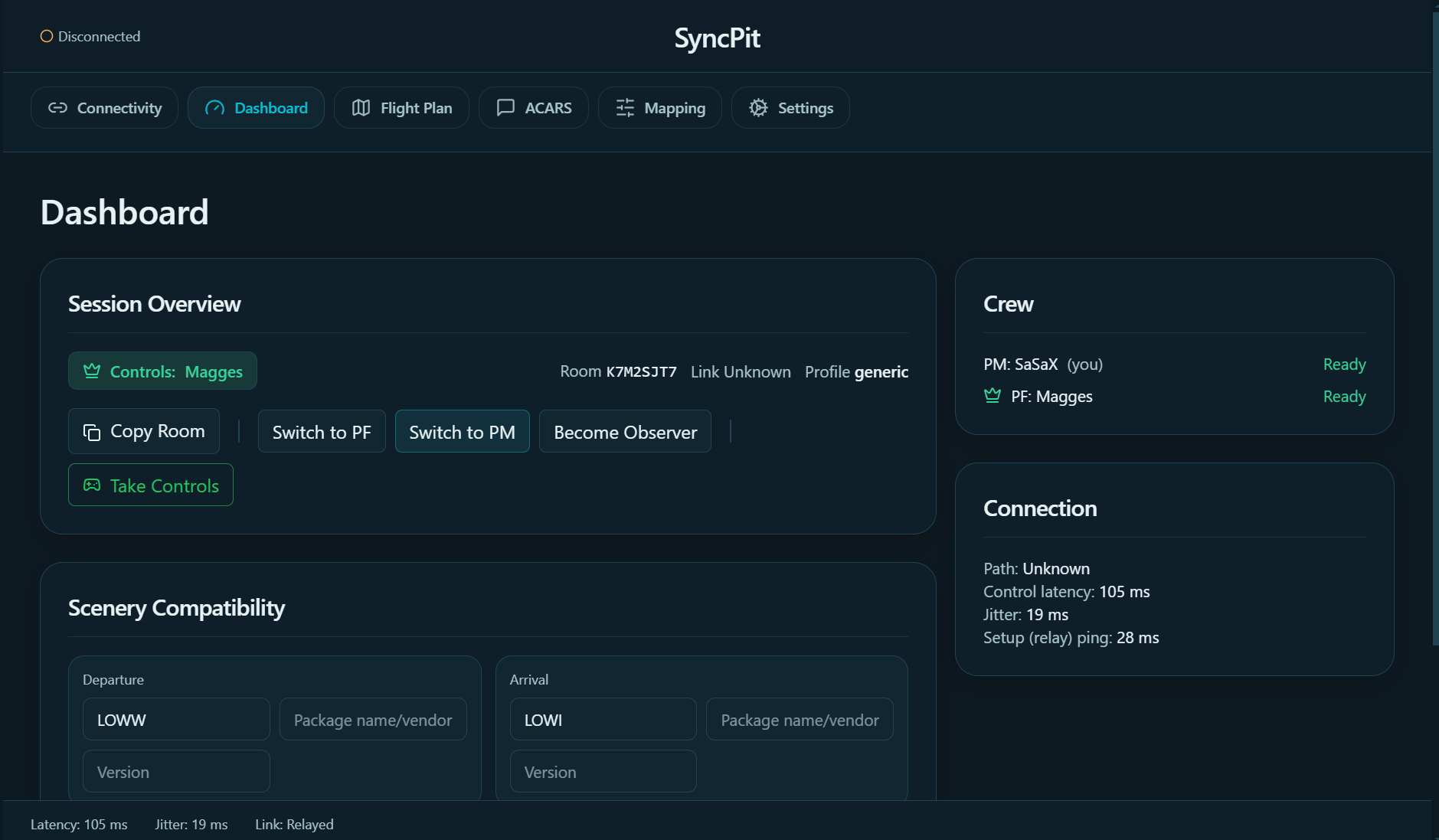
A focused toolkit for shared cockpit sessions. Everything you need — nothing you don't.
Create or join a room, invite your partner (and observers), choose your role (PF/PM), and you're in.
Hand over controls with a single press. The UI reflects PF/PM across both PCs instantly.
Auto scenery compatibilty check to avoid conflicts with elevations or coordinates.
See whether you're Direct or Relayed, plus live latency and jitter.
Import your OFP and Pin it to the room so everyone sees the same data.
PDF plan rendering right in the app for easy cross-checks.
Share one hoppie ACARS code with the room and check all uplink messages.
No accounts, no fluff. Just your session, your data, and your flight.
A 90-second setup for both pilots. Then it's all flying.
Grab the Windows installer below and run it on each PC.
One pilot creates a room and shares the ID. The other pilot joins. (Make sure MSFS is running)
Seats are exclusive. Switch seats anytime, conflict-free.
Import your OFP and Pin it to the room so everyone sees the same data. Same with Hoppie ACARS.
Hand over authority with a click. The other pilot takes controls instantly.
Monitor latency/jitter, brief the SimBrief plan, and enjoy a smooth shared cockpit.
Download the SyncPit installer and start shared flying immediately.
Installer (.exe) • Signed build • Modern UI
Download is coming soon. Join our Discord to get notified at launch.
Join our Discord to report issues, request features, or find a flying partner.
See #faq and #submit-issue.